ClickHouse 实时分析(二)- ClickHouse 的安装部署教程
1. 准备工作
演示环境还是用 CentOS 服务器 hadoop121。
ClickHouse 不需要依赖其他的组件,自己就能够提供非常强悍的数据处理性能。支持的安装环境非常多,安装方式也有很多种。这里,我们用 RPM 方式进行安装。
下面先做一些安装前的准备工作。
1.1 确定防火墙处于关闭状态
1 | firewall-cmd --state #查看防火墙状态 |
1.2 CentOS取消打开文件数限制
在 hadoop121 的/etc/security/limits.conf文件的末尾加入以下内容:
1 | * soft nofile 65536 |
1.3 安装依赖
sudo yum install -y libtool
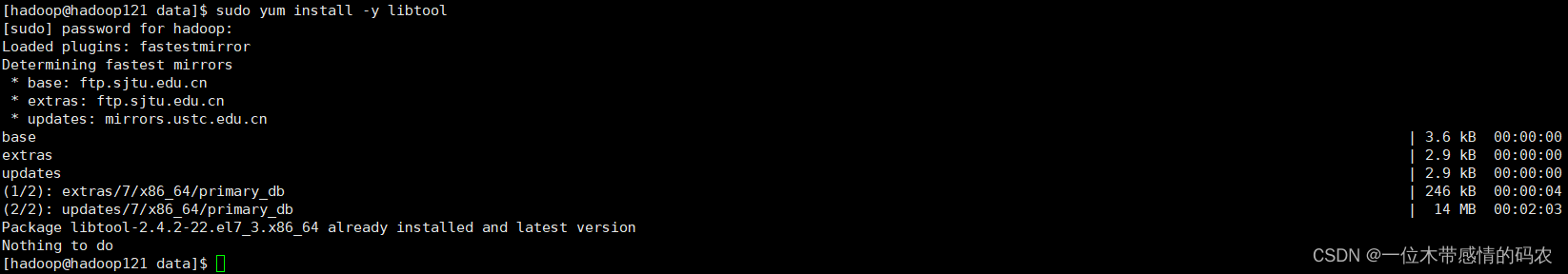
sudo yum install -y *unixODBC*
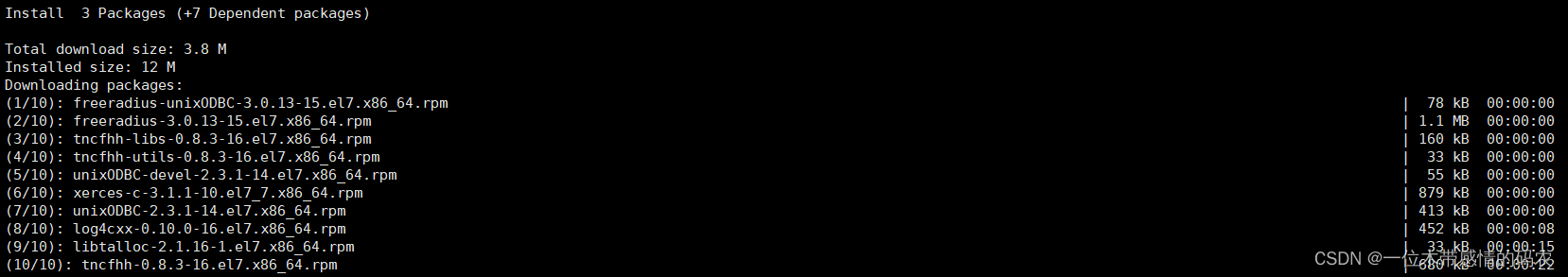
1.4 CentOS取消SELINUX
修改/etc/selinux/config中的 SELINUX=disabled。
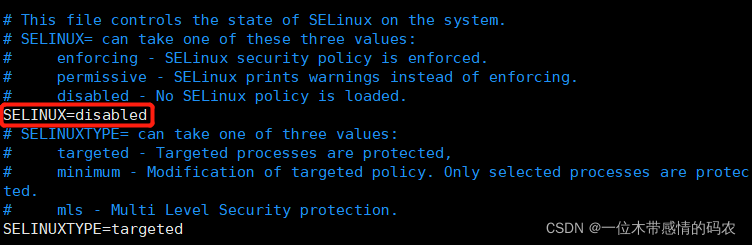
1.5 下载安装包
准备工作完成后下载 Clickhouse。下载地址:https://packages.clickhouse.com/rpm/stable/。我这里下载的是最新的 22.3.2.2 版本。
下载如下四个文件:
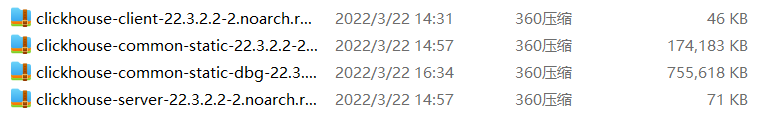
2. 开始安装
- 文件上传到服务器;
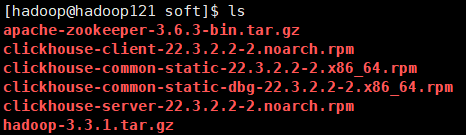
- 在服务器上安装 rpm 文件,
sudo rpm -ivh *.rpm;
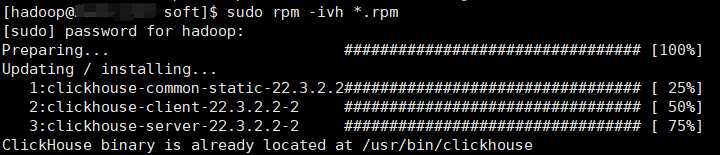
sudo rpm -qa | grep clickhouse查看安装情况; - 修改配置文件,
sudo vim /etc/clickhouse-server/config.xml,打开<listen_host>::</listen_host>标签,让 ClickHouse 被除本机以外的服务器访问;
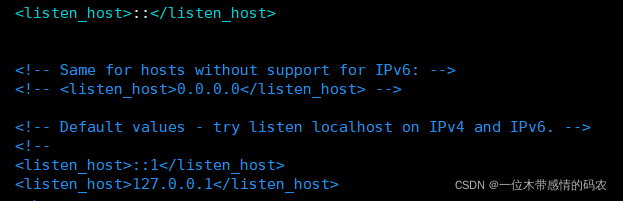
在这个配置文件中,有 ClickHouse 的一些比较重要的默认路径配置:
数据文件路径,<path>/var/lib/clickhouse/</path>;
日志文件路径,<log>/var/log/clickhouse-server/clickhouse-server.log</log>; - 配置登录密码,默认登录账户为
default,sudo vim /etc/clickhouse-server/users.xml;
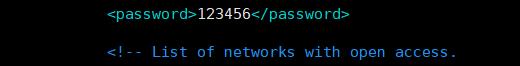
- 启动 server,
sudo systemctl start clickhouse-server;
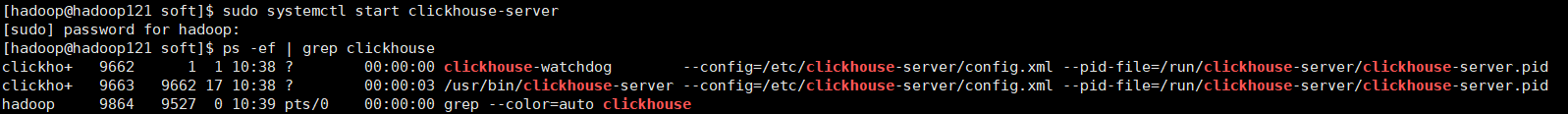
- 关闭开机自启,
sudo systemctl disable clickhouse-server;
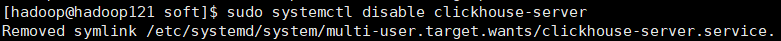
- 使用 client 连接 server,
clickhouse-client -u default --password 123456;
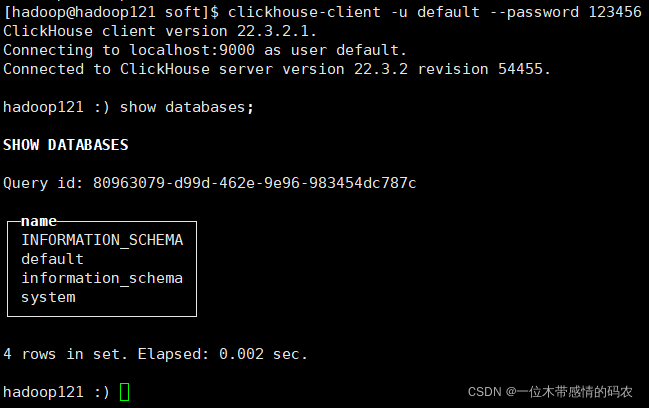
- 安装成功。
参考文献
【1】https://clickhouse.com/docs/zh/
【2】https://www.bilibili.com/video/BV1Yh411z7os?from=search&seid=4579023877699743987&spm_id_from=333.337.0.0
此文章版权归 程序园 所有,如有转载,请注明来自原作者。
评论
ValineDisqus




