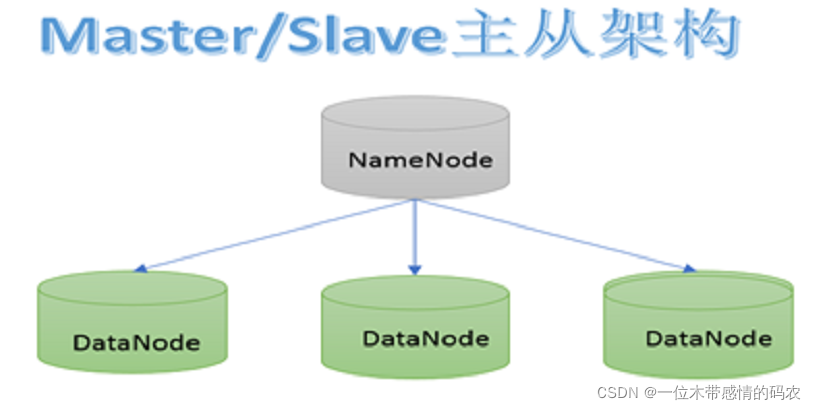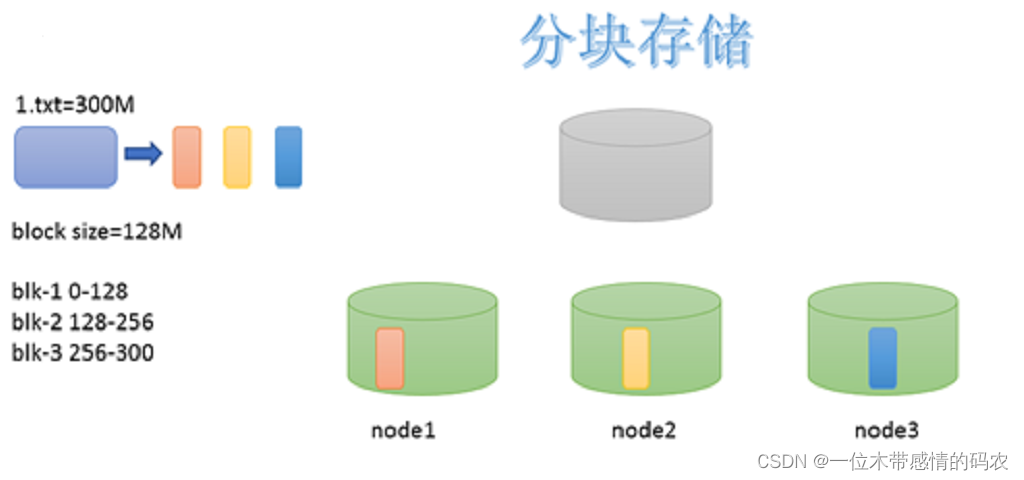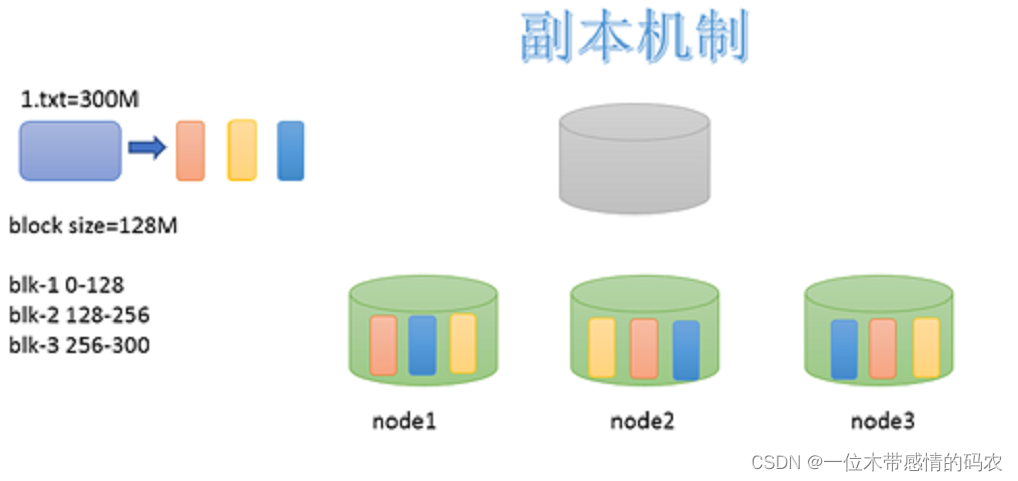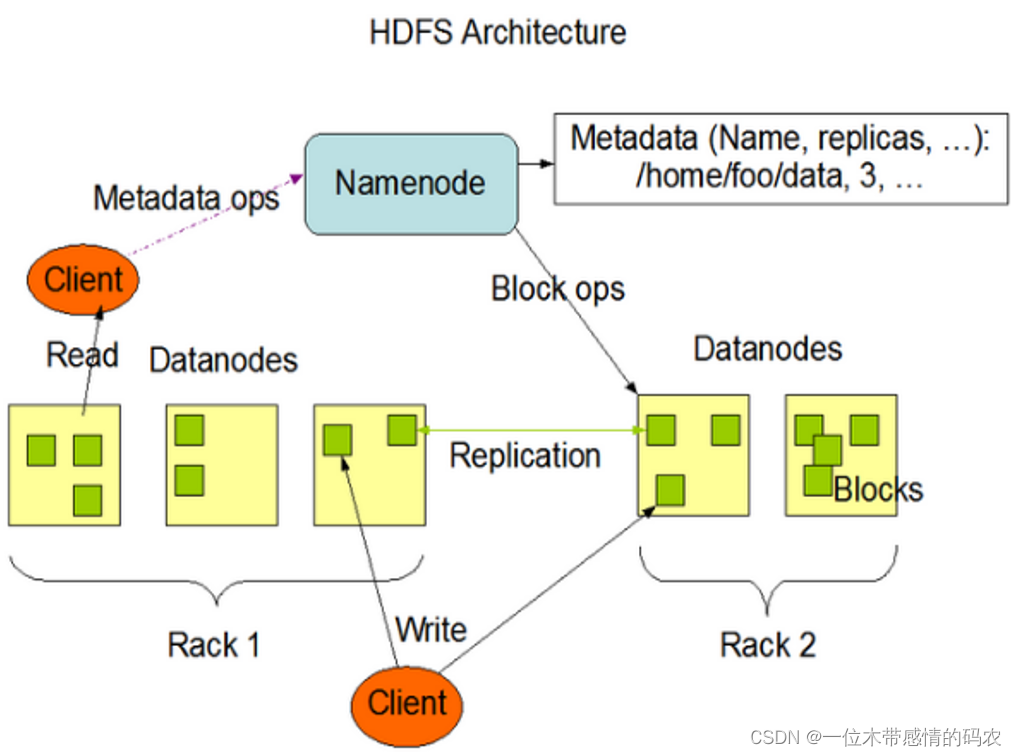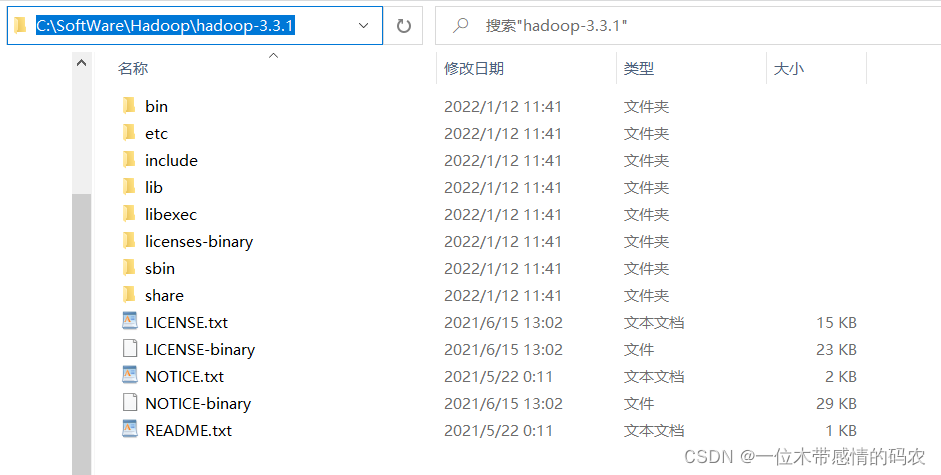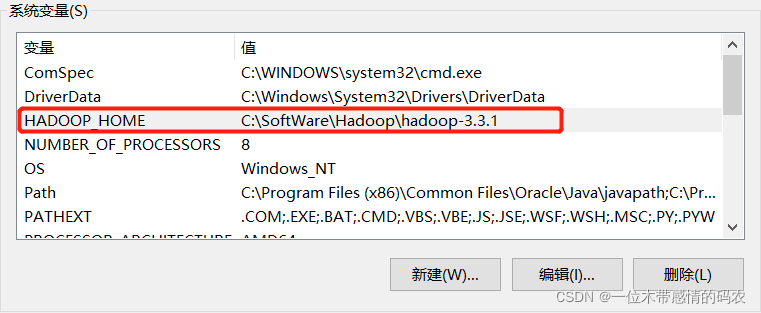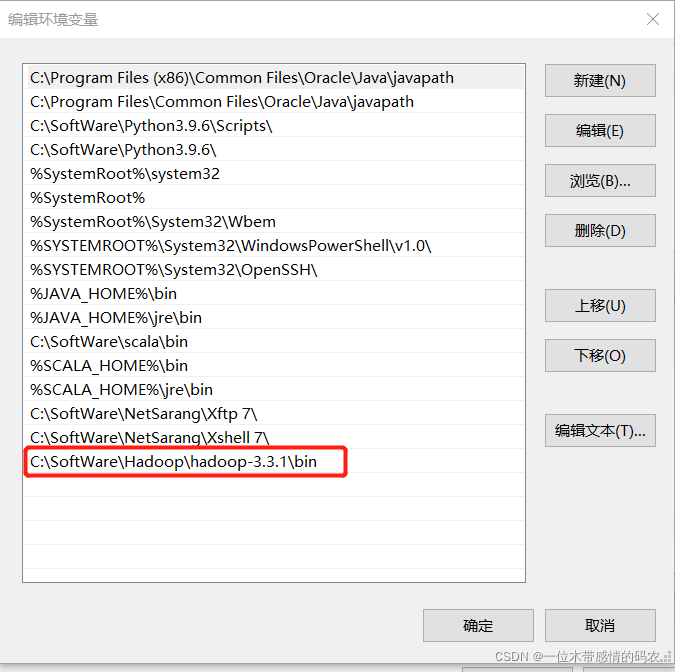Hadoop 生态圈(二)- HDFS 操作详解
|字数总计:3.8k|阅读时长:15分钟|阅读量:
前言
部分内容摘自尚硅谷、黑马等培训资料。
1. HDFS概述
1.1 HDFS产生背景及定义
1.1.1 HDFS产生背景
随着数据量越来越大,在一个操作系统存不下所有的数据,那么就分配到更多的操作系统管理的磁盘中,但是不方便管理和维护,迫切需要一种系统来管理多台机器上的文件,这就是分布式文件管理系统。HDFS只是分布式文件管理系统中的一种。
1.1.2 HDFS定义
HDFS(Hadoop Distributed File System),它是一个文件系统,用于存储文件,通过目录树来定位文件;其次,它是分布式的,由很多服务器联合起来实现其功能,集群中的服务器有各自的角色。
HDFS的使用场景:适合一次写入,多次读出的场景。 一个文件经过创建、写入和关闭之后就不需要改变。
HDFS 主要适合去做批量数据出来,相对于数据请求时的反应时间,HDFS 更倾向于保障吞吐量。
1.1.3 HDFS发展史
- Doug Cutting 在做 Lucene 的时候, 需要编写一个爬虫服务,这个爬虫写的并不顺利,遇到了一些问题, 诸如:如何存储大规模的数据,如何保证集群的可伸缩性,如何动态容错等。
- 2013 年,Google 发布了三篇论文,被称作为三驾马车,其中有一篇叫做 GFS。
- GFS 是描述了 Google 内部的一个叫做 GFS 的分布式大规模文件系统,具有强大的可伸缩性和容错性。
- Doug Cutting 后来根据 GFS 的论文,创造了一个新的文件系统,叫做 HDFS
1.2 HDFS优缺点
- 优点
高容错性
- 数据自动保存多个副本。它通过增加副本的形式,提高容错性。
- 某一个副本丢失后,它可以自动恢复。
适合处理大数据
- 数据规模:能够处理数据规模达到GB、TB甚至PB级别的数据。
- 文件规模:能够处理百万规模以上的文件数量,数量相当之大。
可构建在廉价机器上,通过多副本机制,提高可靠性。
- 缺点
不适合处理低延时数据访问,比如毫秒级的存储数据,是做不到的。无法高效的对大量小文件进行存储
- 存储大量小文件的话,它会占用 NameNode 大量的内存来存储文件目录和块信息。这样是不可取的,因为 NameNode 的内存总是有限的。
- 小文件存储的寻址时间会超过读取时间,它违反了 HDFS 的设计目标。
不支持并发写入、文件随机修改
- 一个文件只能有一个写,不允许多个线程同时写。
- 仅支持数据 append,不支持文件的随机修改。
2. HDFS组成架构
- NameNode: Master,它是一个主管、管理者。
- 管理 HDFS 的名称空间;
- 配置副本策略;
- 管理数据块(Block)映射信息;
- 处理客户端读取请求;
- DataNode: Slave,NameNode赋值下达命令,DataNode执行实际的操作。
- Client: 客户端。
- 文件切分。文件上传 HDFS 的时候,Client 将文件切分成一个一个的Block,然后进行上传;
- 与 NameNode 交互,获取文件的位置信息;
- 与 DataNode 交互,读取或者写入数据;
- Client 提供一些命令来管理 HDFS,比如对 NameNode 格式化;
- Client 可以通过一些命令来访问 HDFS,比如对 HDFS 增删改查操作;
- SecondaryNameNode: 并非 NameNode 的热备,当 NameNode 挂掉的时候,它并不能马上替换 NameNode 并提供服务。
- 辅助 NameNode,分担其工作量,比如定期合并 Fsimage 和 Edits,并推送给 NameNode;
- 在紧急情况下,可辅助恢复 NameNode;
3. HDFS的重要特性
3.1 主从架构
HDFS 采用 master/slave 架构。一般一个 HDFS 集群是有一个 Namenode 和一定数目的 Datanode 组成。Namenode是HDFS主节点,Datanode是HDFS从节点,两种角色各司其职,共同协调完成分布式的文件存储服务。
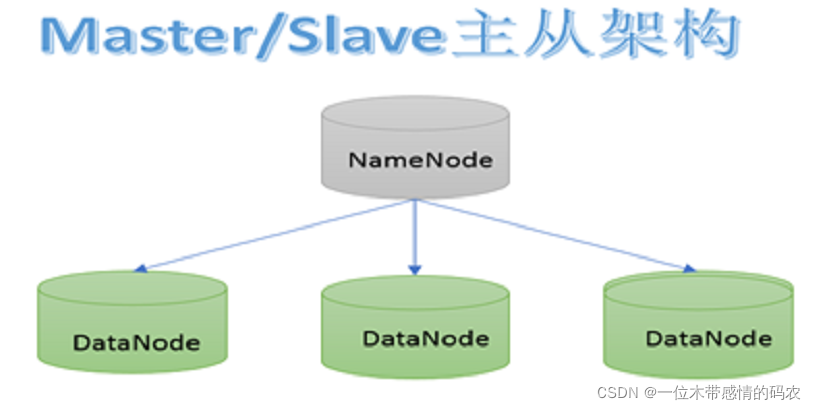
3.2 分块机制
HDFS 中的文件在物理上是分块存储(block)的,块的大小可以通过配置参数来规定,参数位于 hdfs-default.xml 中:dfs.blocksize。默认大小在 Hadoop2.x/3.x 是128M(134217728),1.x 版本中是 64M。
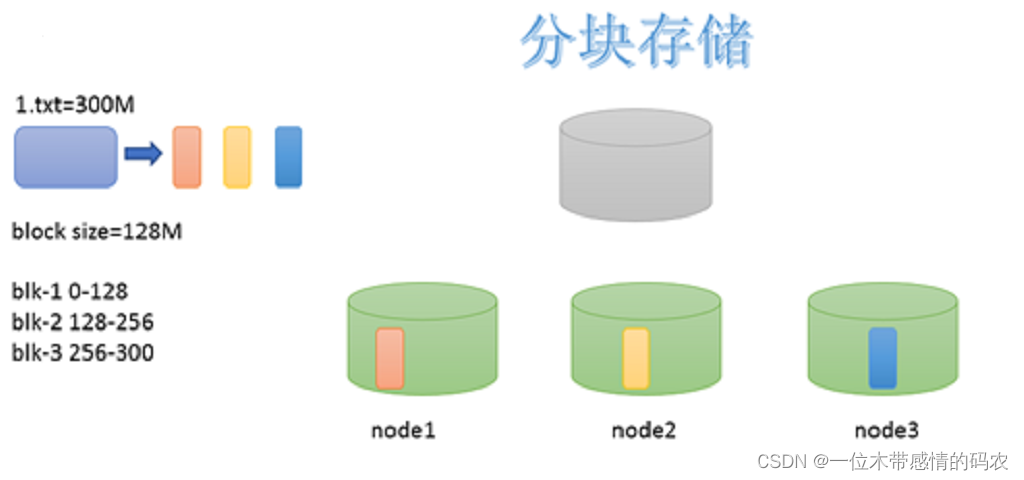
3.2.1 HDFS文件块大小设置
- HDFS 的块设置太小,会增加寻址时间,程序一直在找块的开始位置;
- 如果块设置的太大,从磁盘传输数据的时间会明显大于定位这个块开始位置所需的时间,导致程序在处理这块数据时,会非常慢。
总结:HDFS块的大小设置主要取决于磁盘传输速率。
3.3 副本机制
为了容错,文件的所有 block 都会有副本。每个文件的 block 大小(dfs.blocksize)和副本系数(dfs.replication)都是可配置的。应用程序可以指定某个文件的副本数目。副本系数可以在文件创建的时候指定,也可以在之后通过命令改变。
默认dfs.replication的值是3,也就是会额外再复制 2 份,连同本身总共 3 份副本。
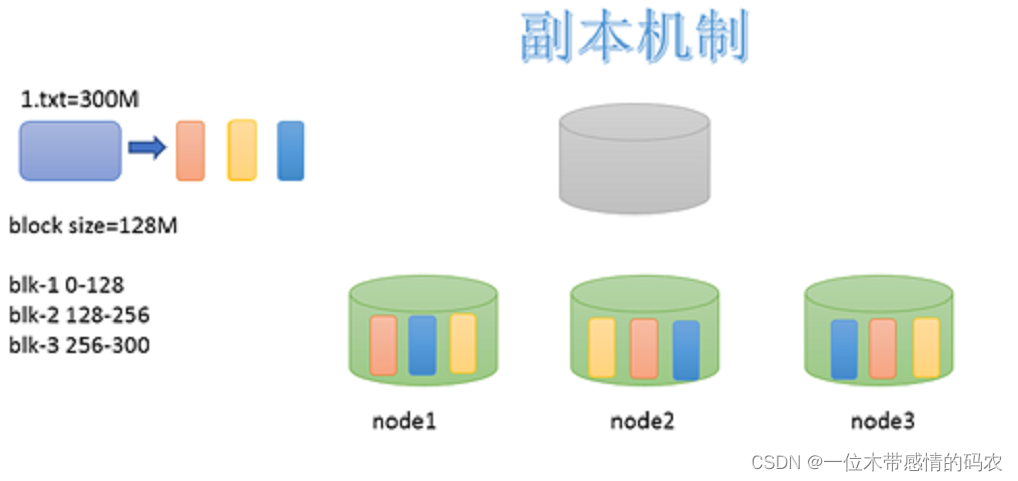
3.4 Namespace
HDFS 支持传统的层次型文件组织结构。用户可以创建目录,然后将文件保存在这些目录里。文件系统名字空间的层次结构和大多数现有的文件系统类似:用户可以创建、删除、移动或重命名文件。
Namenode 负责维护文件系统的 namespace 名称空间,任何对文件系统名称空间或属性的修改都将被 Namenode 记录下来。
HDFS 会给客户端提供一个统一的抽象目录树,客户端通过路径来访问文件,形如:hdfs://namenode:port/dir-a/dir-b/dir-c/file.data。
3.5 元数据管理
在 HDFS 中,Namenode 管理的元数据具有两种类型:
文件自身属性信息
- 文件名称、权限,修改时间,文件大小,复制因子,数据块大小。
文件块位置映射信息
- 记录文件块和 DataNode 之间的映射信息,即哪个块位于哪个节点上。
3.6 数据块存储
文件的各个 block 的具体存储管理由 DataNode 节点承担。每一个 block 都可以在多个 DataNode 上存储。
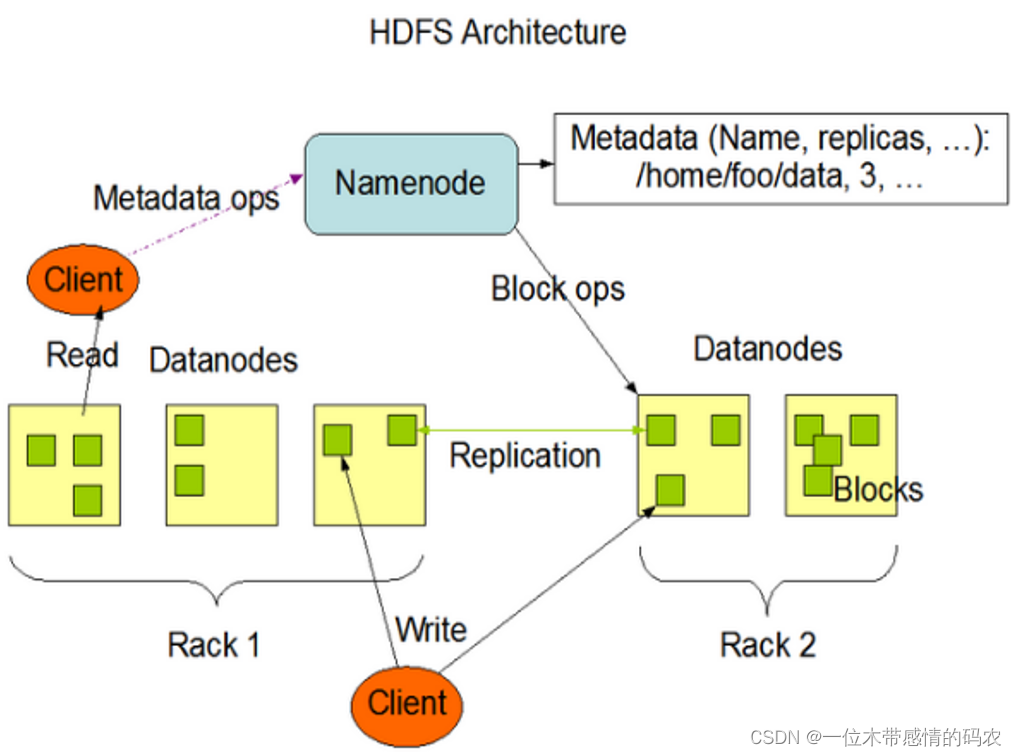
4. HDFS的Shell操作
4.1 基本语法
1
| hadoop fs 具体命令 OR hdfs dfs 具体命令
|
4.2 上传
-moveFromLocal:从本地剪切粘贴到 HDFS
1
| hadoop fs -moveFromLocal ./1.txt /test
|
-copyFromLocal:从本地文件系统中拷贝文件到 HDFS 路径去
1
| hadoop fs -copyFromLocal ./1.txt /test
|
-put:等同于 copyFromLocal,生产环境更习惯用 put
1
| hadoop fs -put ./1.txt /test
|
-appendToFile:追加一个文件到已经存在的文件末尾
1
| hadoop fs -appendToFile ./1.txt /test/1.txt
|
4.3 下载
-copyToLocal:从 HDFS 拷贝到本地
1
| hadoop fs -copyToLocal /test/1.txt /output
|
-get:等同于 copyToLocal,生产环境更习惯用 get
1
| hadoop fs -get /test/1.txt /output
|
4.4 HDFS直接操作
1
| hadoop fs -cat /test/1.txt
|
-chgrp、-chmod、-chown:Linux 文件系统中的用法一样,修改文件所属权限
1
2
| hadoop fs -chmod 666 /test/1.txt
hadoop fs -chown hadoop:hadoop /test/1.txt
|
-cp:从 HDFS 的一个路径拷贝到 HDFS 的另一个路径
1
| hadoop fs -cp /test1/1.txt /test2
|
1
| hadoop fs -mv /test1/1.txt /test2
|
1
| hadoop fs -tail /test/1.txt
|
1
| hadoop fs -rm /test/1.txt
|
1
2
3
4
5
6
| [hadoop@hadoop1 hadoop-3.3.1]$ hadoop fs -du -s -h /input/1.txt
37 111 /input/1.txt
[hadoop@hadoop1 hadoop-3.3.1]$ hadoop fs -du -h /input
37 111 /input/1.txt
5 15 /input/2.txt
# 37表示文件大小;111表示37*3个副本;/input表示查看的目录
|
1
2
| hadoop fs -setrep 10 /input/1.txt
# 这里设置的副本数只是记录在NameNode的元数据中,是否真的会有这么多副本,还得看DataNode的数量。因为目前只有3台设备,最多也就3个副本,只有节点数的增加到10台时,副本数才能达到10。
|
5. HDFS的API操作
5.1 HDFS API介绍
涉及的主要类:
- Configuration: 该类的对象封转了客户端或者服务器的配置。
- FileSystem: 该类的对象是一个文件系统对象,可以用该对象的一些方法来对文件进行操作,通过 FileSystem 的静态方法 get 获得该对象。
1
| FileSystem fs = FileSystem.get(conf);
|
- get 方法从 conf 中的一个参数 fs.defaultFS 的配置值判断具体是什么类型的文件系统。如果我们的代码中没有指定 fs.defaultFS,并且工程 classpath 下也没有给定相应的配置,conf 中的默认值就来自于 hadoop 的 jar 包中的 core-default.xml,默认值为:file:///,则获取的将不是一个 DistributedFileSystem 的实例,而是一个本地文件系统的客户端对象。
Java API官方文档:https://hadoop.apache.org/docs/r3.3.1/api/index.html
5.2 环境配置
- 安装包解压在英文路径下
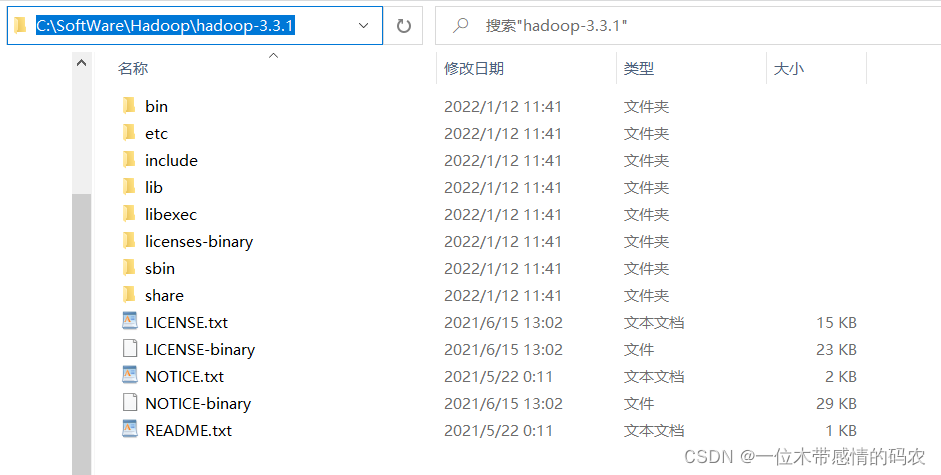
- 配置环境变量
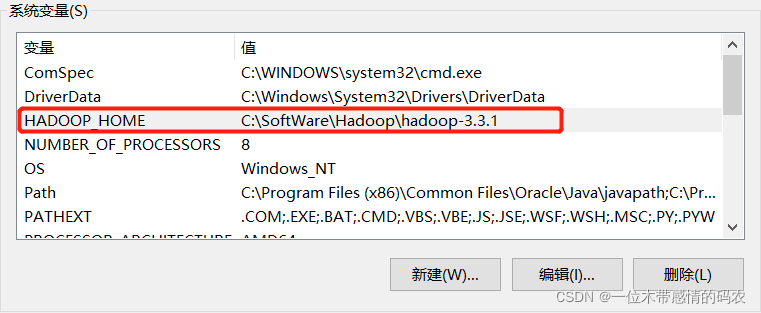
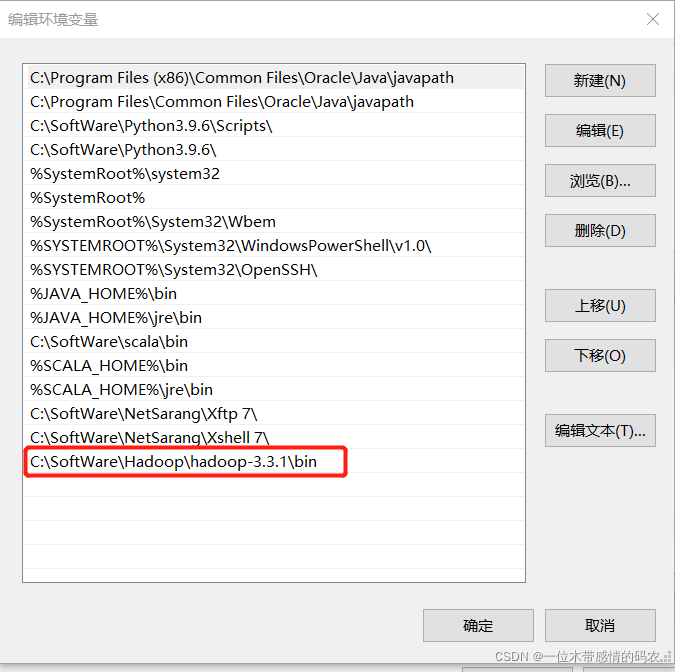
- IDEA 新建Maven项目,加入下面的 pom 依赖
1
2
3
4
5
6
7
8
9
10
11
12
13
14
15
16
17
18
19
20
21
22
23
24
25
26
27
28
29
30
31
32
33
34
35
36
37
38
39
40
41
42
43
44
45
46
47
48
49
50
51
52
53
54
55
56
57
58
59
60
61
62
63
64
65
66
67
68
69
70
71
72
73
74
75
76
77
78
79
80
81
82
83
84
85
86
87
88
89
90
91
92
93
94
95
96
97
98
99
100
101
102
103
104
105
106
107
| <repositories>
<repository>
<id>cental</id>
<url>http://maven.aliyun.com/nexus/content/groups/public//</url>
<releases>
<enabled>true</enabled>
</releases>
<snapshots>
<enabled>true</enabled>
<updatePolicy>always</updatePolicy>
<checksumPolicy>fail</checksumPolicy>
</snapshots>
</repository>
</repositories>
<dependencies>
<dependency>
<groupId>org.apache.hadoop</groupId>
<artifactId>hadoop-common</artifactId>
<version>3.3.1</version>
</dependency>
<dependency>
<groupId>org.apache.hadoop</groupId>
<artifactId>hadoop-client</artifactId>
<version>3.3.1</version>
</dependency>
<dependency>
<groupId>org.apache.hadoop</groupId>
<artifactId>hadoop-hdfs</artifactId>
<version>3.3.1</version>
</dependency>
<dependency>
<groupId>org.apache.hadoop</groupId>
<artifactId>hadoop-mapreduce-client-core</artifactId>
<version>3.3.1</version>
</dependency>
<dependency>
<groupId>junit</groupId>
<artifactId>junit</artifactId>
<version>4.13</version>
</dependency>
<dependency>
<groupId>com.github.pcj</groupId>
<artifactId>google-options</artifactId>
<version>1.0.0</version>
</dependency>
<dependency>
<groupId>commons-io</groupId>
<artifactId>commons-io</artifactId>
<version>2.6</version>
</dependency>
</dependencies>
<build>
<plugins>
<plugin>
<groupId>org.apache.maven.plugins</groupId>
<artifactId>maven-compiler-plugin</artifactId>
<version>3.1</version>
<configuration>
<source>1.8</source>
<target>1.8</target>
</configuration>
</plugin>
<plugin>
<groupId>org.apache.maven.plugins</groupId>
<artifactId>maven-shade-plugin</artifactId>
<version>3.1.1</version>
<configuration>
</configuration>
<executions>
<execution>
<phase>package</phase>
<goals>
<goal>shade</goal>
</goals>
<configuration>
<createDependencyReducedPom>false</createDependencyReducedPom>
<shadedArtifactAttached>true</shadedArtifactAttached>
<shadedClassifierName>jar-with-dependencies</shadedClassifierName>
<filters>
<filter>
<artifact>*:*</artifact>
<excludes>
<exclude>META-INF/*.SF</exclude>
<exclude>META-INF/*.DSA</exclude>
<exclude>META-INF/*.RSA</exclude>
</excludes>
</filter>
</filters>
<transformers>
<transformer
implementation="org.apache.maven.plugins.shade.resource.ServicesResourceTransformer"/>
<transformer
implementation="org.apache.maven.plugins.shade.resource.ManifestResourceTransformer">
<mainClass>cn.itcast.sentiment_upload.Entrance</mainClass>
</transformer>
</transformers>
</configuration>
</execution>
</executions>
</plugin>
</plugins>
</build>
|
- 在
resources下新建log4j.properties,加入下面内容
1
2
3
4
5
6
7
8
| log4j.rootLogger=INFO, stdout
log4j.appender.stdout=org.apache.log4j.ConsoleAppender
log4j.appender.stdout.layout=org.apache.log4j.PatternLayout
log4j.appender.stdout.layout.ConversionPattern=%d %p [%c] - %m%n
log4j.appender.logfile=org.apache.log4j.FileAppender
log4j.appender.logfile.File=target/spring.log
log4j.appender.logfile.layout=org.apache.log4j.PatternLayout
log4j.appender.logfile.layout.ConversionPattern=%d %p [%c] - %m%n
|
- 再按照Hadoop3.x报错[main] DEBUG [org.apache.hadoop.util.Shell] - Failed to find winutils.exe该博客教程上传文件即可。
5.3 HDFS创建目录
1
2
3
4
5
6
7
8
9
10
11
| @Test
public void testMkdirs() throws IOException, URISyntaxException, InterruptedException {
Configuration configuration = new Configuration();
FileSystem fs = FileSystem.get(new URI("hdfs://192.168.68.101:8020"), configuration,"hadoop");
fs.mkdirs(new Path("/hdfsapi"));
fs.close();
}
|
5.4 HDFS文件上传
1
2
3
4
5
6
7
8
9
10
11
12
13
14
| @Test
public void testCopyFromLocalFile() throws IOException, InterruptedException, URISyntaxException {
Configuration configuration = new Configuration();
configuration.set("dfs.replication", "2");
FileSystem fs = FileSystem.get(new URI("hdfs://192.168.68.101:8020"), configuration, "hadoop");
fs.copyFromLocalFile(new Path("D:/test.txt"), new Path("/input"));
fs.close();
}
|
5.5 HDFS文件下载
1
2
3
4
5
6
7
8
9
10
11
12
13
14
15
16
17
| @Test
public void testCopyToLocalFile() throws IOException, InterruptedException, URISyntaxException{
Configuration configuration = new Configuration();
FileSystem fs = FileSystem.get(new URI("hdfs://192.168.68.101:8020"), configuration, "hadoop");
fs.copyToLocalFile(false, new Path("/input/1.txt"), new Path("D:/1.txt"), true);
fs.close();
}
|
5.6 HDFS文件更名和移动
1
2
3
4
5
6
7
8
9
10
11
12
13
| @Test
public void testRename() throws IOException, InterruptedException, URISyntaxException{
Configuration configuration = new Configuration();
FileSystem fs = FileSystem.get(new URI("hdfs://192.168.68.101:8020"), configuration, "hadoop");
fs.rename(new Path("/input/test.txt"), new Path("/input/test1.txt"));
fs.close();
}
|
5.7 HDFS删除文件和目录
1
2
3
4
5
6
7
8
9
10
11
12
13
| @Test
public void testDelete() throws IOException, InterruptedException, URISyntaxException{
Configuration configuration = new Configuration();
FileSystem fs = FileSystem.get(new URI("hdfs://192.168.68.101:8020"), configuration, "hadoop");
fs.delete(new Path("/output"), true);
fs.close();
}
|
5.8 HDFS文件详情查看
查看文件名称、权限、长度、块信息。
1
2
3
4
5
6
7
8
9
10
11
12
13
14
15
16
17
18
19
20
21
22
23
24
25
26
27
28
29
30
| @Test
public void testListFiles() throws IOException, InterruptedException, URISyntaxException {
Configuration configuration = new Configuration();
FileSystem fs = FileSystem.get(new URI("hdfs://192.168.68.101:8020"), configuration, "hadoop");
RemoteIterator<LocatedFileStatus> listFiles = fs.listFiles(new Path("/"), true);
while (listFiles.hasNext()) {
LocatedFileStatus fileStatus = listFiles.next();
System.out.println("========" + fileStatus.getPath() + "=========");
System.out.println(fileStatus.getPermission());
System.out.println(fileStatus.getOwner());
System.out.println(fileStatus.getGroup());
System.out.println(fileStatus.getLen());
System.out.println(fileStatus.getModificationTime());
System.out.println(fileStatus.getReplication());
System.out.println(fileStatus.getBlockSize());
System.out.println(fileStatus.getPath().getName());
BlockLocation[] blockLocations = fileStatus.getBlockLocations();
System.out.println(Arrays.toString(blockLocations));
}
fs.close();
}
|
5.9 HDFS文件和文件夹判断
1
2
3
4
5
6
7
8
9
10
11
12
13
14
15
16
17
18
19
20
21
22
23
| @Test
public void testListStatus() throws IOException, InterruptedException, URISyntaxException{
Configuration configuration = new Configuration();
FileSystem fs = FileSystem.get(new URI("hdfs://192.168.68.101:8020"), configuration, "hadoop");
FileStatus[] listStatus = fs.listStatus(new Path("/input"));
for (FileStatus fileStatus : listStatus) {
if (fileStatus.isFile()) {
System.out.println("f:"+fileStatus.getPath().getName());
}else {
System.out.println("d:"+fileStatus.getPath().getName());
}
}
fs.close();
}
|